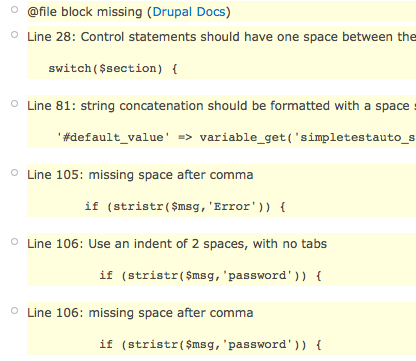Preview image with remove option after upload file using form API.
// Create form with '#type' => 'managed_file'.
// Include below function as mentioned in kali.inc file or remove file include in hook_theme
and write below function in module file.
Some useful references:
-- Preview image after upload usinf FAPI.
-- Display uploaded image after upload.
// Create form with '#type' => 'managed_file'.
function kali_custom_form($form, &$form_state) {
$form['upload'] = array(
'#type' => 'managed_file',
'#title' => t('Image Preview'),
'#upload_location' => 'public://',
'#theme' => 'kali_preview_theme', // define theme for preview
'#progress_indicator' => 'throbber',
'#upload_validators' => array(
'file_validate_is_image' => array(),
'file_validate_extensions' => array('jpg jpeg gif png'),
),
);
}
// Write hook_theme() as mentioned below.
function hook_theme() {
return array(
'kali_preview_theme' => array(
'render element' => 'element',
'file' => 'kali.inc', // you can write code in separate file.
)
);
}
// Include below function as mentioned in kali.inc file or remove file include in hook_theme
and write below function in module file.
function theme_kali_preview_theme($variables) {
$element = $variables['element'];
$output = '';
if($element['fid']['#value'] != 0 ) {
$output .= '';
$output .= theme('image_style', array('style_name' => 'thumbnail', 'path' => file_load($element['fid']['#value'])->uri, 'getsize' => FALSE));
$output .= drupal_render_children($element);
$output .= '';
}
return $output;
}
Some useful references:
-- Preview image after upload usinf FAPI.
-- Display uploaded image after upload.