Coder is a one of the best Drupal module to format / clean your Drupal codes.
Find more details about it here
After installed coder module, got to http://your-site/admin/config/development/coder
Select module / theme which is needs to be cleaned and click RUN REVIEWS.
You will get report as listed below.
Note: Its cleaning inc,tpl,module,install files. Not cleaning js & css files.
Link to original post.
Find more details about it here
After installed coder module, got to http://your-site/admin/config/development/coder
Select module / theme which is needs to be cleaned and click RUN REVIEWS.
You will get report as listed below.
you can automate this process by one line Drush command (drush coder-format ../path/to/your/module).
// download coder module drush dl coder // enable this module drush en coder // drush en coder -y (Yes by default) // auto format Or clean code drush coder-format sites/all/modules/custom/your-module - path to your module
Note: Its cleaning inc,tpl,module,install files. Not cleaning js & css files.
Link to original post.
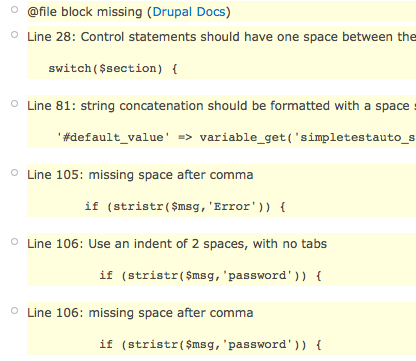
No comments:
Post a Comment