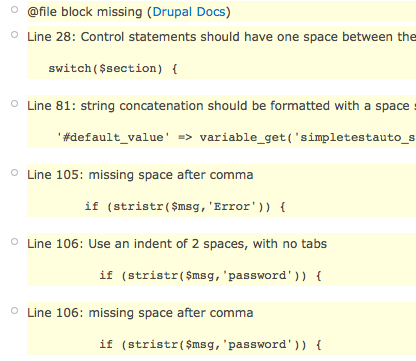Use below lines of code to print an array or object in watchdog Drupal.
// Directly use values.
watchdog("log_name", '<pre>' . print_r( $my_object, true) . '</pre>');
// With place holder as per Drupal standard.
watchdog('log_name', '<pre>@place_holder</pre>',
array('@place_holder', print_r( $my_array, TRUE))
);